Submitting your driver’s license
In the following article you will learn how to submit your driver’s license as picture or video evidence.
Table of contents
- Receiving notifications about an upcoming check
- Uploading the driver's license
- Picture upload
- Documentation and Privacy
1. Receiving notifications about an upcoming check
You can submit your driver‘s license using any digital device with a camera function and a current web browser (PC, smartphone or tablet).
After your administrator has activated the “Driver‘s License Check” function in your account, you will receive an email informing you about the upcoming check.
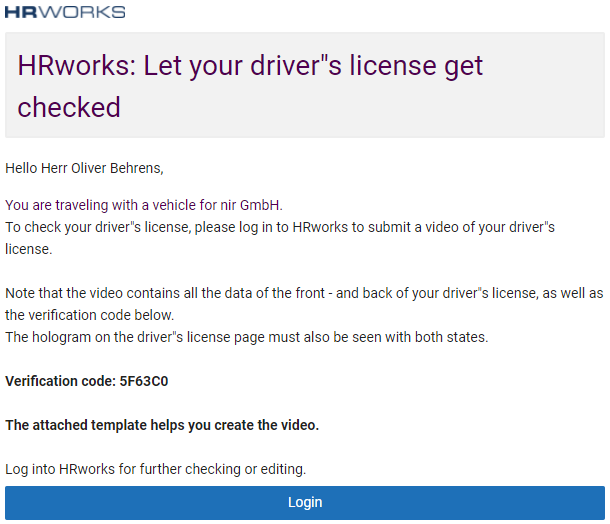
If you use the video method, you will find a PDF template with a control code in the mail. You need the code to undertake the video recording.
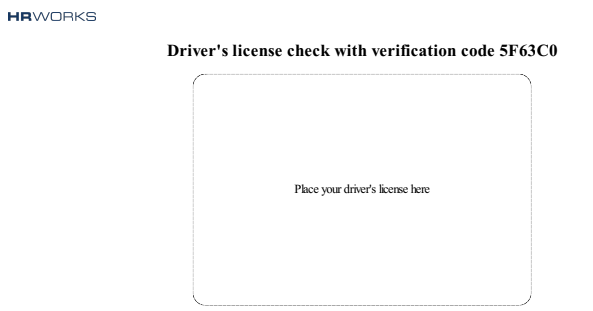
Via tasks in the "My to-do's" area, you will receive separate notifications about individual checks. Double-clicking on a specific line will take you to the "Submit drivers license check" menu.
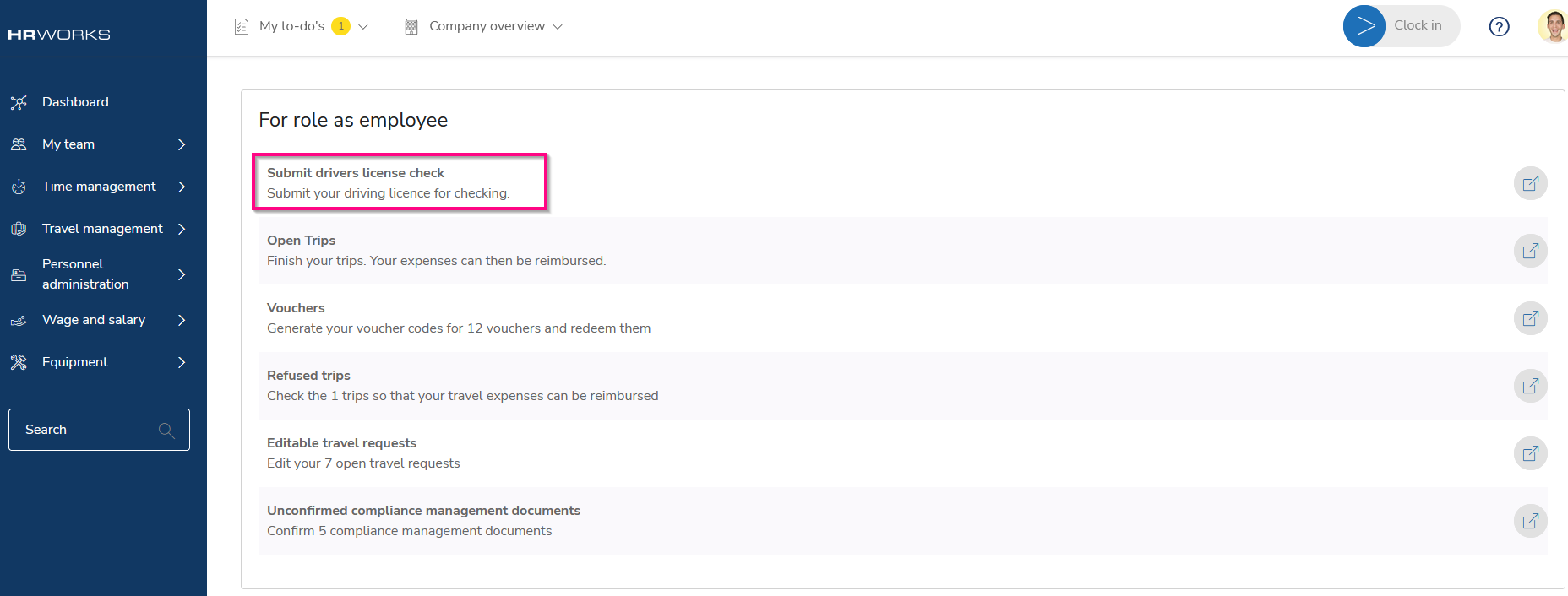
After you have received the notification about the upcoming check, please upload all required data in the menu “Travel management/Driver´s License Check” via the button “New proof”.
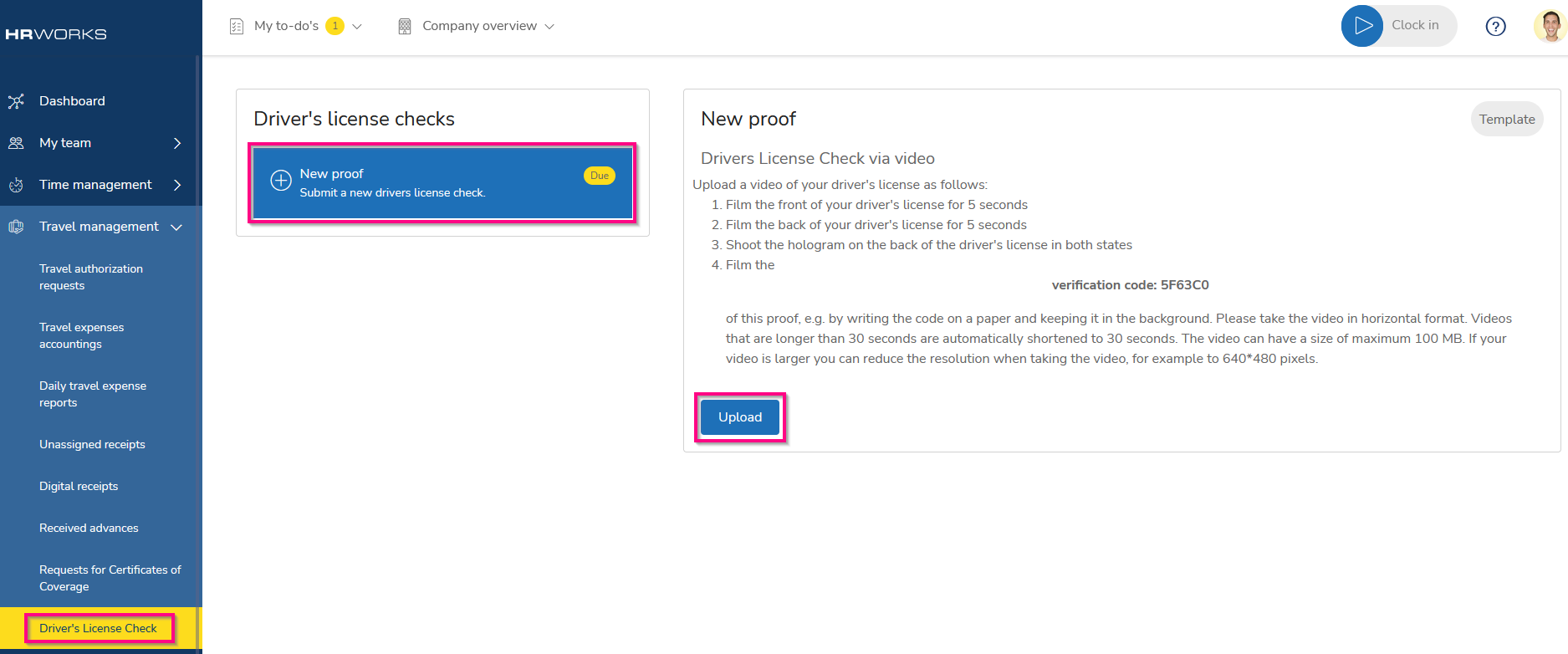
Step 1: Picture upload and video method
For both methods of driver's license verification, you will need a picture of the front of your driver's license with all the data clearly legible.

Step 2: Photograph the back side, where the numbers of the hologram are readable.
In the second step of the examination, the hologram on the back of your driver's license will be examined. You will be asked to take a photo where the numbers of the hologram are clearly visible.

Step 3: Photograph the back side with the visible symbols of the hologram.
The third step of the verification process requires an image showing the symbols of the hologram.
At each verification step, you have the option to discard your image and try again until you get a legible image for submission.
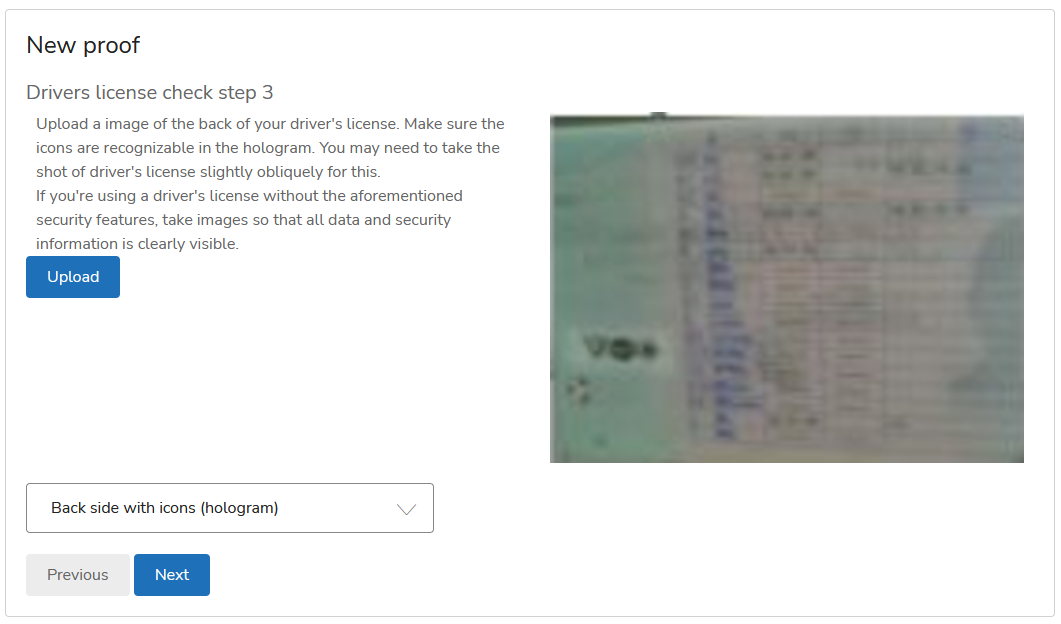
Step 4: Submit Driver’s License Check
If all three images are clearly show the required features, you can submit the proof with just one click.
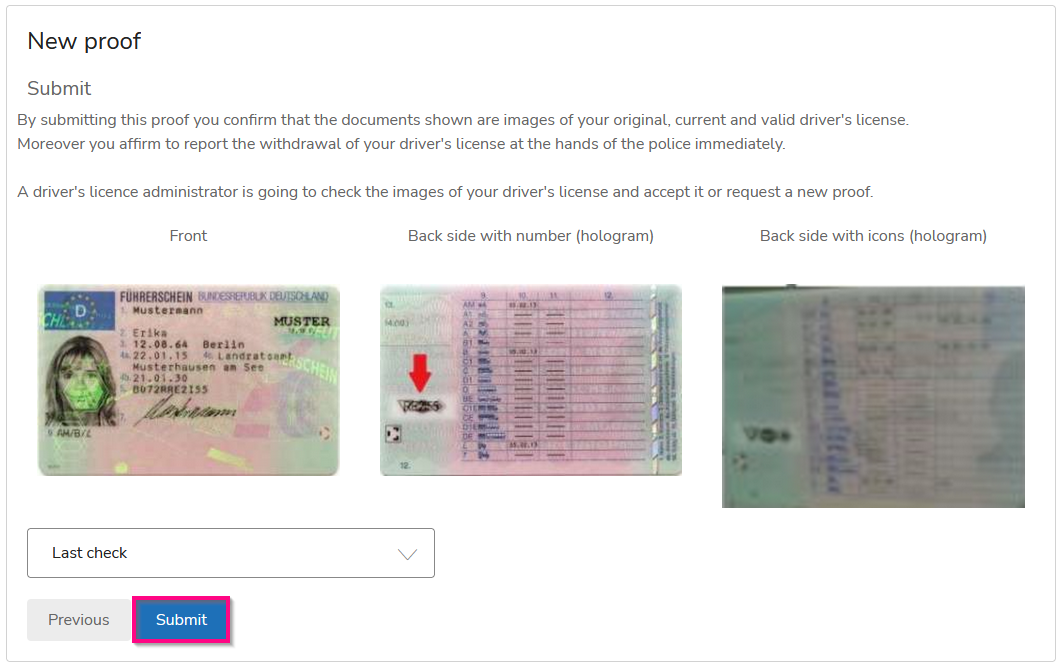
Tip: The picture method can also be used to check old paper driver´s licenses . Please note that the front and back side have to be photographed twice, because the upload is done in 3 steps.
Video method
To perform the video method, use the camera function of your device. Follow the instructions:
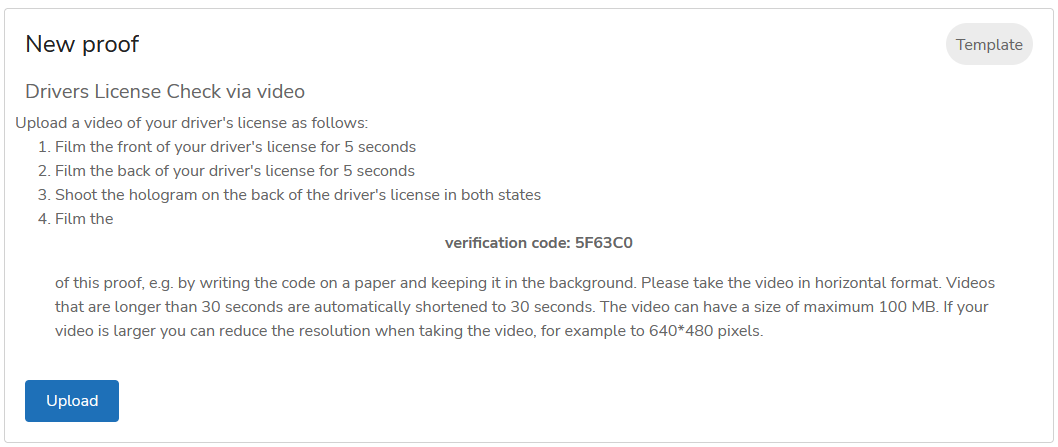
Tip: The video method can also be used to check old paper driver‘s licenses. The front and back must be recorded with the corresponding codes.
After the recording, you will receive the following notification:
“By submitting the proof, you confirm that you have created the video immediately after the original of your current driver´s license.
You also insure to immediately report the withdrawal of the driving license, a driving ban, confiscation or securing the driving license.
An administrator will review the video and accept your proof or request a new video.”
After your superior verifies your driver’s license, you will receive the following mail:
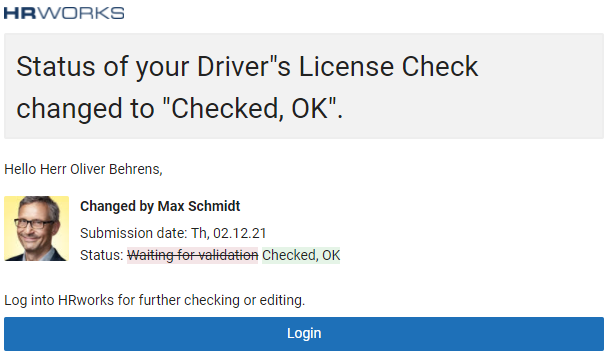
The menu “Travel management/Driver‘s License Check” informs you about the date of the next Driver‘s License Check.
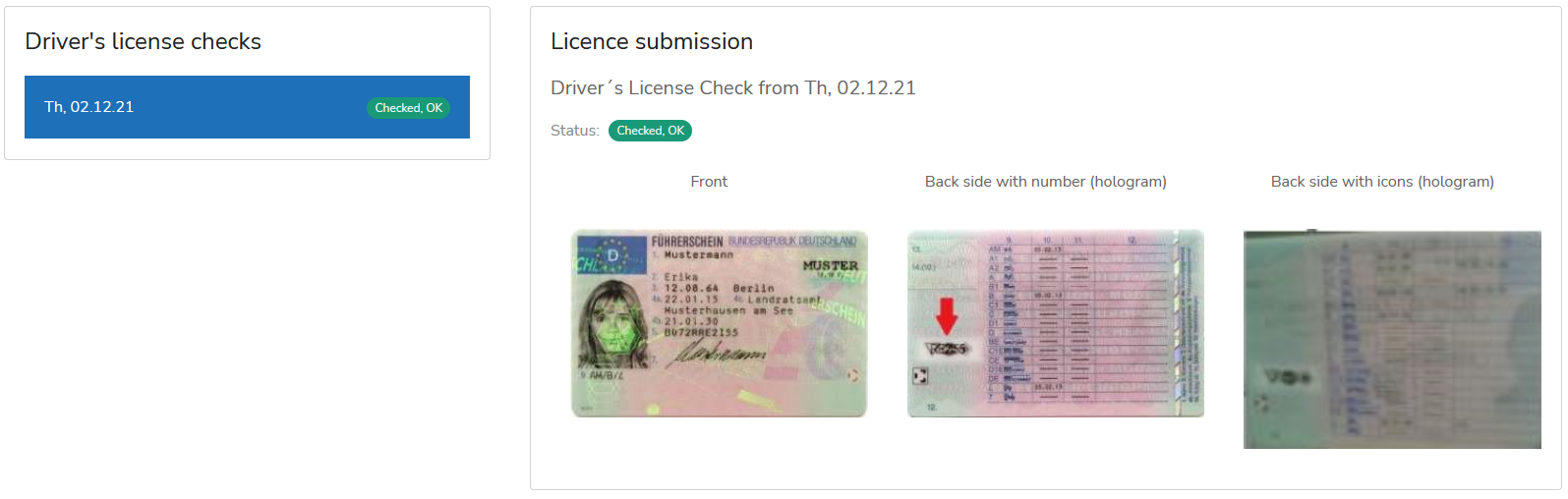
All driver’s license checks are documented in HR WORKS and can be edited or deleted by the administrator with the appropriate access rights. All status changes are traceable for the administrator in the associated log. The driver’s license records created in HR WORKS are stored in AES-256 encrypted form. The data center used by HR WORKS is ISO 27001 certified and located within the European Union. Communication between browser and server is done via SSL encryption, similar to online banking.
After successful verification of the driver’s license proofs, administrators also have the option to delete the submitted documents (pictures, videos) of their employees with a right-click, without deleting the actual proof. By deleting the documents, the proof with all necessary details remains documented and accessible in the log. This way, administrators can decide independently after the audit how to handle the evidence with regard to the principle of data minimization (according to Article 5 GDPR).
