Submitting meal receipts
In the following article you will learn how to submit meal receipts electronically and receive the assigned meal grant from your employer.
Table of contents
Once your employer allows you to submit meal receipts to get meal benefits, you will receive the following notice:
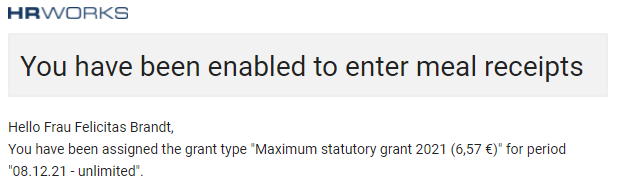
Now you have the option to submit meal receipts and receive certain allowances within a time period set by your employer. To submit your receipt via smartphone or tablet, first log in to your account via the web app. In the "Meal receipt" menu, select the "New receipt" button and add the current date and amount of the receipt to be submitted.
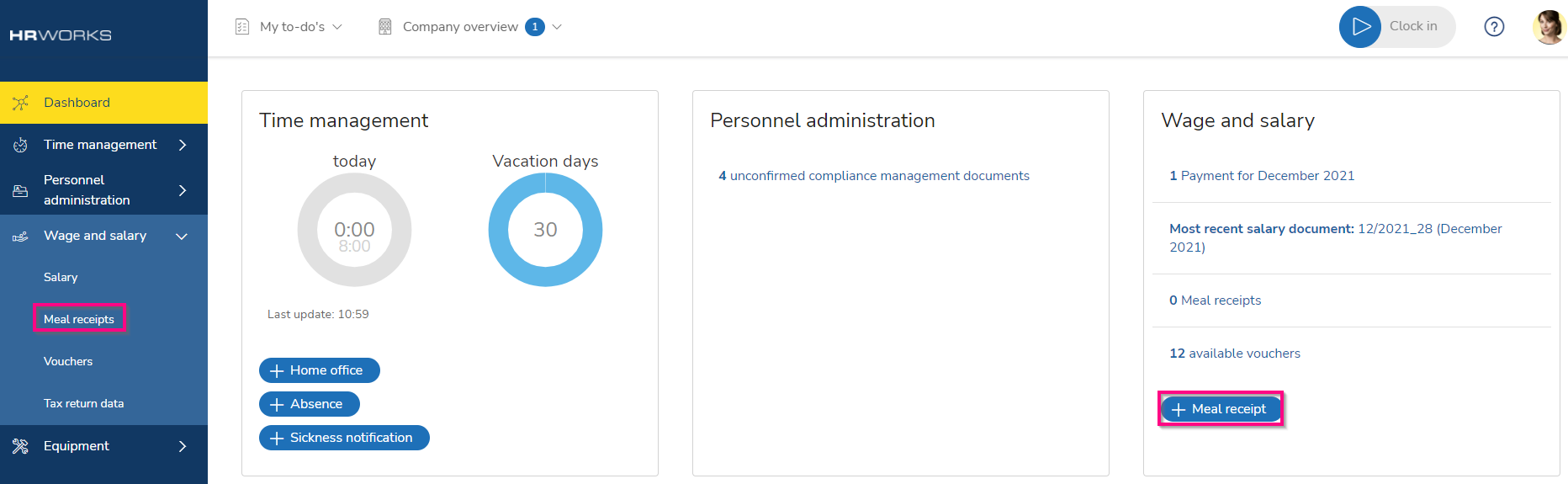
Mobile:




Clicking on "Take photo" automatically switches on the camera function. You can photograph the paper receipt directly and forward it to the accounting department without any intermediate step. If you have already saved the receipt on your smartphone, select "Attach" and upload the file via the button of the same name. Complete the process by clicking on the green check mark or the "Submit" button.
Once you have successfully submitted the meal voucher, you can check via "Employees/Wage and salary/Meal receipts" to see if the receipt has already been confirmed or if verification is still pending.
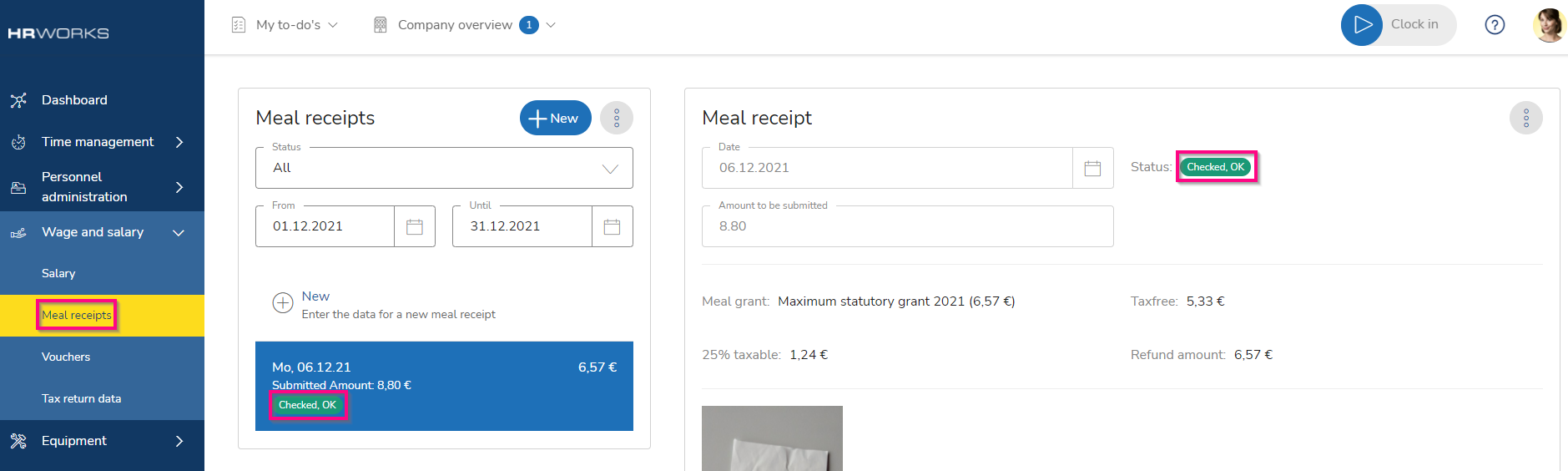
If all conditions are met, the refund amounts will be credited with the next payment of wages. The automatically calculated values of the tax-exempt and flat-rate taxed shares of the refund amount can be reviewed in the submitted receipt´s description.
