How do I report my employees sick?
In this article, you will learn as a superior how to report your employees sick and how to extend existing sickness notifications.
Table of content
2. Extend existing sickness notifications
1. Report employees sick
Note: Here you can learn how employees can record a sickness notification.
If an employee has reported sick to you and has not entered a sickness notification in the system, you can enter a sickness notification on behalf of the employee. Open the employee menu via ‘My Team/Employees’ by clicking on the person's name or via the direct link in the three-dot menu:

Sickness notifications can now be recorded in the open employee menu under ‘Time management/Sickness notifications’.
First, select the sickness kind and the period of time for which the employee has reported sick. Optionally, upload a sickness certificate by clicking on the plus button or activate the switch for an electronic sickness certificate ‘eAU transmitted digitally’ if the doctor transmits the sickness certificate electronically to the health insurance company.
Note: Here you can learn more about the eAU.
If necessary, designate a substitute and inform other persons, such as your team.
Click on ‘Submit’ to create the sickness notification and notify all selected persons and absence administrators by email.
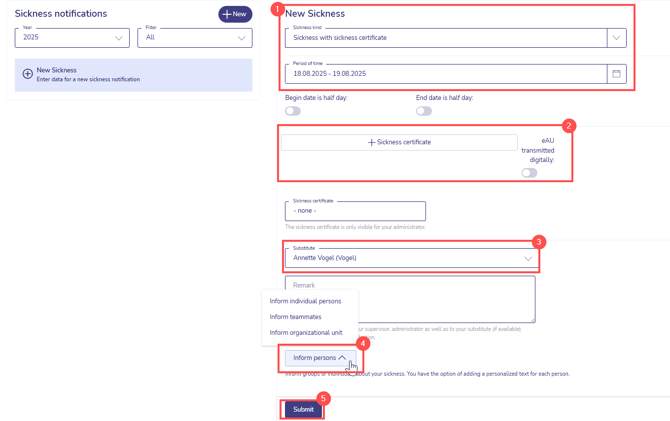
2. Extend existing sickness notifications
If there is already a sickness notification that you would like to extend, return to the employee menu for the person concerned (see point 1).
In the master menu, you will see the sickness notification that have already been submitted. Select the sickness notification that needs to be extended and click on ‘Edit’.

The sickness notification is reopened for editing on the right-hand side of the details menu. Change the period of time for the sickness notification and, if you want, upload a sickness certificate by clicking on the plus button or tick the ‘eAU digitally transmitted’ box if the doctor sends the sickness certificate electronically to the health insurance company. Click on ‘Submit’ to submit the sickness notification with the changed data.
Alternatively, you can create a new sickness notification that contains the same sickness kind and is adjacent to the period of the previous sickness notification. The system will ask you whether you want to extend the existing sickness notification or create a new one.

By clicking on the respective option, the existing sickness notification is revised and extended, or a new, independent sickness notification is created.
