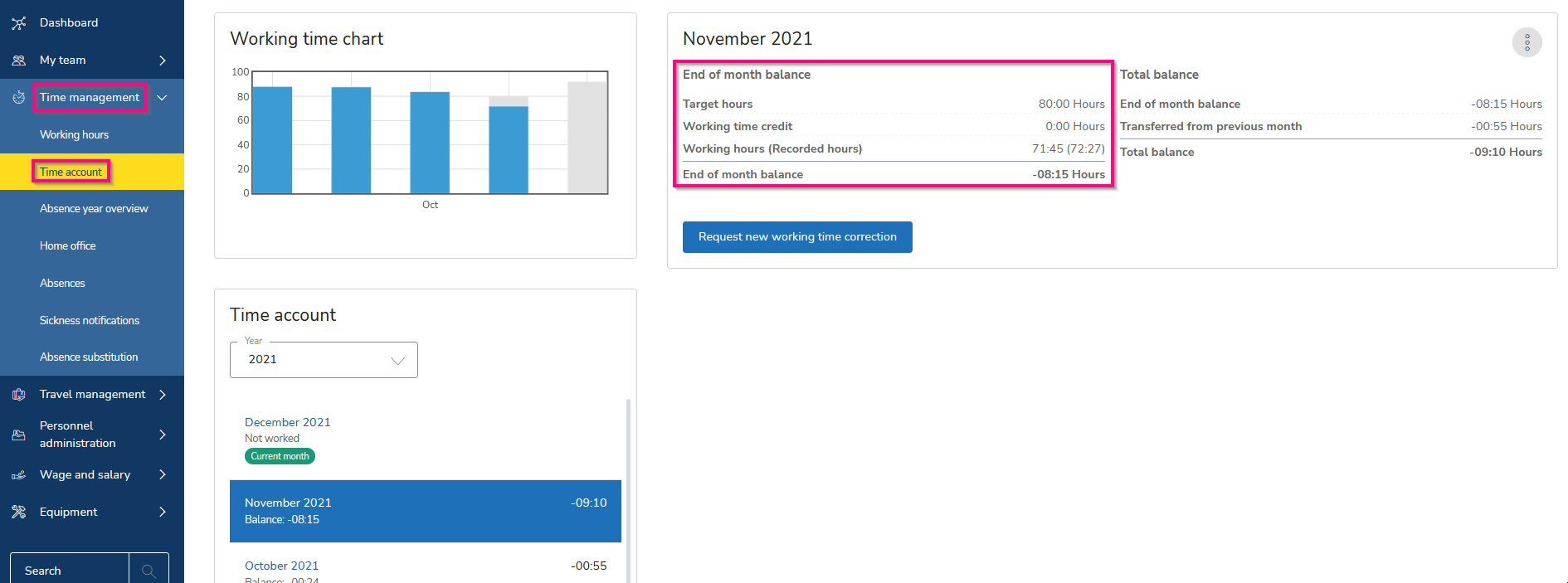In the following, you will learn how to record your working hours on your desktop, mobile or via terminal.
Method 1: Desktop, smartphone or tablet
Sign in to your HRworks account via desktop, smartphone or tablet. Click on the button “Clock In”.
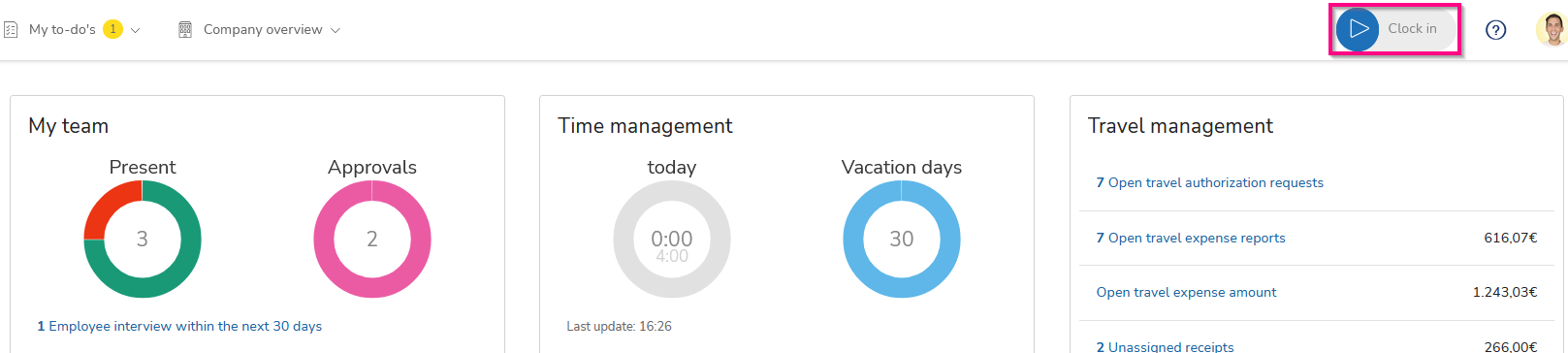

The recording of the working hours of the current day starts automatically. To stop the recording (while lunch break, for example), select the same button – now displayed with the pause symbol.
Method 2: Kiosk
If your company manages working times via terminal, sign in at your assigned device. Select your name and enter your personal PIN. You can find this PIN using the desktop view in the menu “Time management/Working hours/Three points on the right hand side/Details”.


2. Editing working hours in your account
You can edit your working hours in your account – as long as the amendments are done within the handling period given by your Time recording administrator. In order to capture working hours manually or to correct working hours, open the employee-menu “Time management/Working hours”. If you have not recorded working hours for a particular date, select (If allowed) the relevant day and click on the button “New working hours”. Double-click on the fields of Begin time and End time, enter your working hours and save the process. The hours can be corrected double-clicking on the appropriate fields, too. The deposited working hours can be copied and deleted using the corresponding buttons if a multiple edit is required.
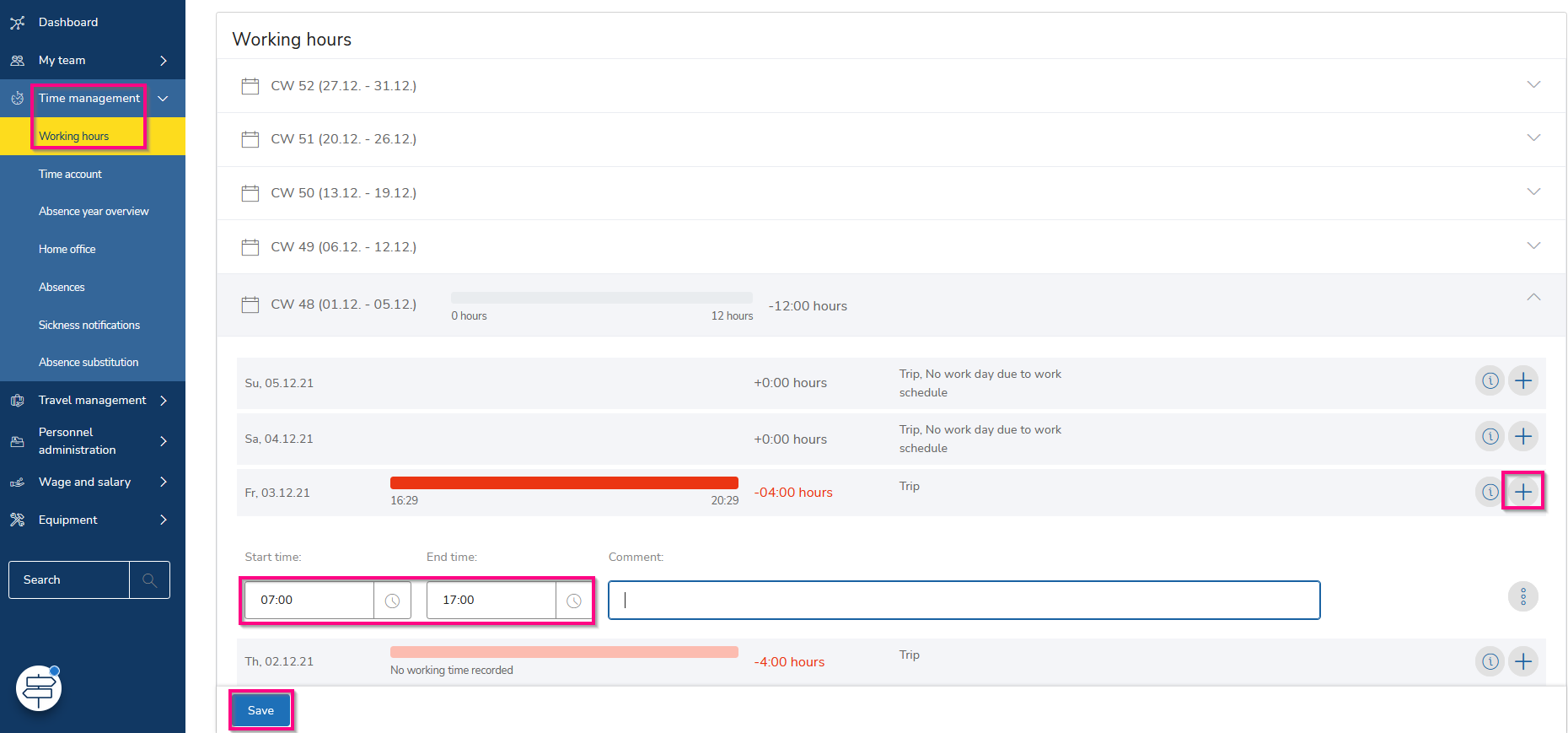
If your company manages working hours solely via terminal system, you will not be able to edit already recorded working hours manually. However, If amendments have to be done, please contact your Time recording administrator.
Tip: If you do not know your administrator, get in touch with your “Contact persons” via the “Company overview/Company Information/Contact persons” - on the upper side of your view.
3. Viewing your time account
You can obtain an overview of the working times of all tracked months at a glance using the employee-menu “Time management/Time account”. This includes effective, transmitted and target working hours, the difference between the given values and the overall monthly balance. The target hours are the result of your own working schedule and potential absences.